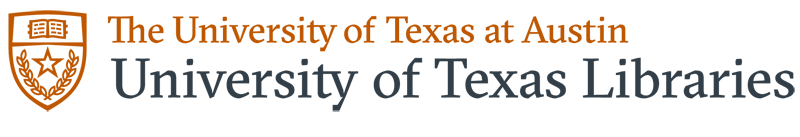Library computers are available to all university students, faculty, and staff in each Libraries location. A university electronic EID (UT EID) is required to access all computers and network resources.
For more information, please see the Computer, Software and Network Use Policy.
Note: Proctorio and other remote proctoring test software is not available on Libraries computers and private spaces are not available for proctored test taking.
Computer Labs

|
Computer Workstations at the Fine Arts Library Location: Fine Arts Library Available Equipment: PC Available Software: Adobe Reader, ArcGIS, Google Chrome, Google Earth, Matlab, Microsoft Office, Notepad++, PyCharm, QGIS, R, R Studio, VLC Media Player, WinPython, WinSCP, Wolfram Mathematica, Zoom Capacity: 13 |

|
Foundry Mac Pro Workstations Location: Fine Arts Library Floor: Third Floor Available Equipment: Mac Available Software: Adobe Creative Cloud Suite, Arduino Software, Atom, Autocad, Blender, Epic Games Launcher, FBX Review, Final Cut Pro, Font Book, Garage Band, Google Chrome, Image Capture, iMovie, Microsoft Office, OBS, Processing, QLab, QuickTime Player, Rhinoceros, Safari, SnailSVNLite, Solidangle, SyphonInject, TextEdit, Unity, Xcode Capacity: 6 |
Looking to Borrow Technology/Equipment?
Browse equipment offerings, and visit or call a Libraries service desk to inquire about availability.